The goal of sharing your contact information with people is to get an opportunity to have a formal meeting, whether in person or virtually. What’s more, following up with contacts is critical to establishing new business relationships. Don’t you wish there was a way to make following up with people easier? Enter Switchit! With traditional paper business cards, the process of exchanging a card and scheduling a follow up meeting can get lost in other priorities. With Switchit, following up can be done in seconds!
How to create reminder alerts to quickly follow up with contacts
- First, open the Switchit app on your device.
- Next, go to the Contacts screen.
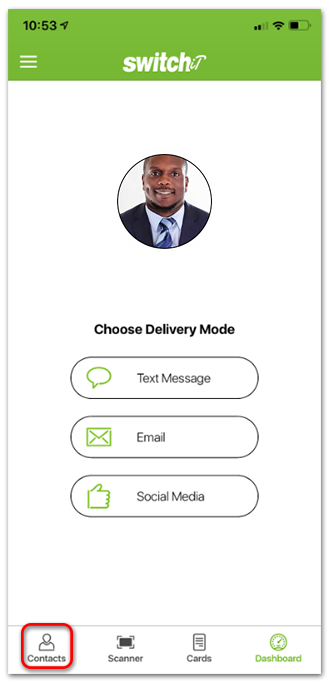
- Locate the contact you want to follow up.
- On the person’s contact thread, tap the Calendar icon to access the Scheduler.
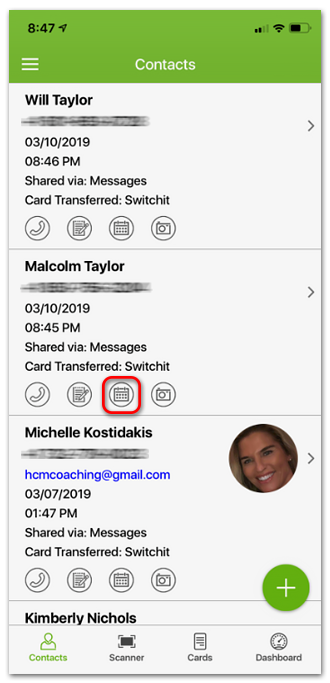
- Choose the email provider of your choice, e.g. Microsoft Outlook, Google Calendar, or iCloud Calendar.
- Upon making your choice, you will be redirected to authenticate your account.
- Finally, designate a time and date for your reminder alert. Add a description for the calendar event, tap Save and you’re all set!
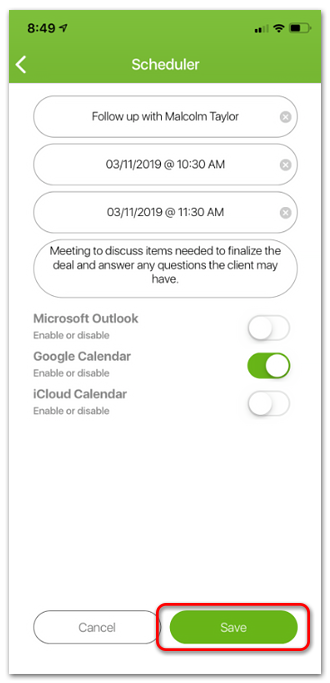
- The contact thread, with the scheduled alert, will appear purple indicating you have a meeting scheduled. Once the scheduled meeting has expired, the contact thread will appear red.
- Go to the Edit Contacts screen, to delete expired calendar events on a person’s contact thread.
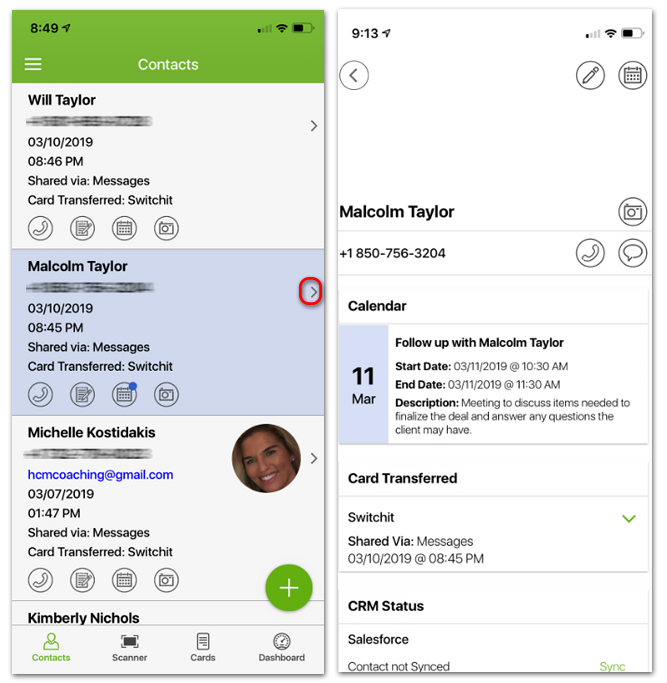
- Lastly, if you have Switchit synced to Hubspot or Salesforce, you can connect the upcoming meeting, along with the new contact to your CRM for the purpose of lead scoring and email automation!
What’s great about utilizing Switchit’s Scheduling tool, is the fact it synchronizes with the calendar apps you use daily; allowing you the ability to access scheduled reminder alerts in Microsoft Outlook, Google Calendar, iCloud Calendar, or from the app. Switchit provides professionals with an easy way to quickly follow up with contacts, nurture leads, and build lasting relationships.

Leave a Reply