Video is beloved and constantly consumed by everyone; millennials, businesses, entrepreneurs, everyday people – even babies. So why aren’t you using a video business card when networking?
YouTube, which launched on February 14, 2005, completely revolutionized the perception of video; making it loved by millions, exciting, and enjoyable to watch. Fast forward to 2019, and video has become one of the most sought-after after components businesses use to communicate their story to the masses. With all this attention being directed towards video, let me ask the question. Have you ever seen a business card with a video? Well unless you use Switchit, then the answer is absolutely not!
Let me introduce you to the only digital business card application with a built-in video component in the actual card, helping you to market your brand, product or service when networking peer to peer.
You can imagine the possibilities of using Switchit. With a 25 or 90-second video, you can market your business, product or service with branded demo videos, explainer videos, real estate videos, promo videos and more. This is game-changing! People don’t have to skim through your website in search of a description of your product or an introduction to your brand. Every interaction you have with someone now provides you the opportunity to tell the story behind your brand through the power of video. As you can imagine, the possibilities are endless! So let’s take a deep dive.
Let’s create a video business card

How to upload a video to your Switchit digital business card
- To begin, open the Switchit app on your mobile phone.
- On the Dashboard screen, tap on the Cards icon.
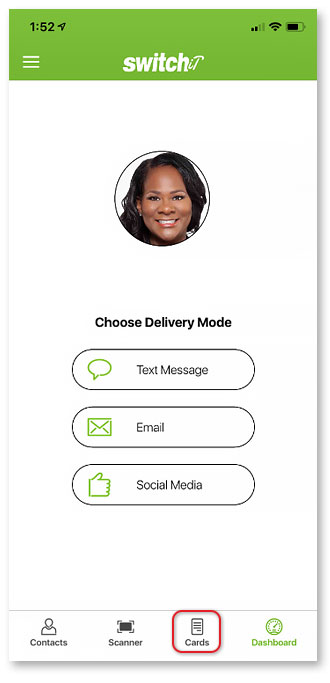
- Next, on the Cards screen, tap the Add Video icon.
- Then tap Choose video from gallery.
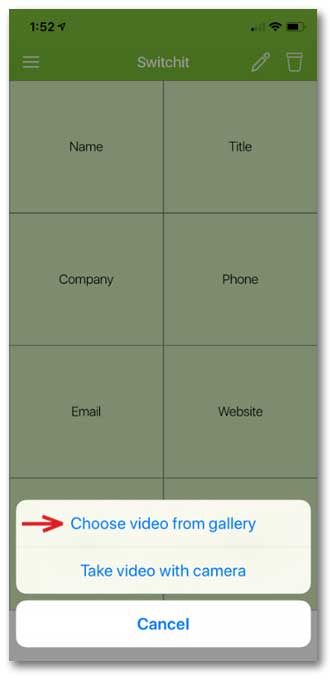
Now the fun begins! To start, select a video from your phone’s gallery. As a rule, the video file size cannot exceed 15 MB. For free accounts, the max video length is 25-seconds. If you need more, upgrade your account to Premium, which increases the max video length to 90-seconds.
For videos to display at their best, be sure to produce videos in landscape mode.

- From your phone’s gallery, choose the video you want to upload.
- Next, tap Choose or for Android users, tap Trim.
- Tap the Preview icon to view the video playing in your digital card.
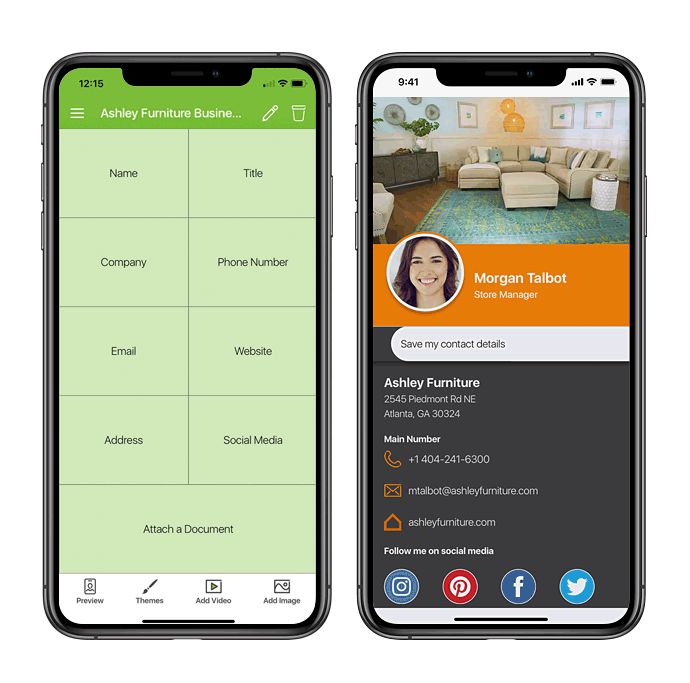
- Finally, if you’re satisfied, tap the hamburger icon to exit the Cards screen. Voilà, your video business card is complete and will automatically save inside the app.
Use video as a bridge to bring consumers into your brand’s orbit. Make sure your video is engaging, impactful, and authentic. Your brand, product or service should stand out and your message should be clear.
Here’s a list of some quick & easy to use video editing tools
- Adobe Premiere Rush CC – https://www.adobe.com/products/premiere-rush.html
- DesignWizard –https://www.designwizard.com/
- Magisto – https://www.magisto.com/
- Ripl –https://www.ripl.com/
- WeVideo – https://www.wevideo.com/
- ClipChamp Utilities – https://clipchamp.com/en/products/utilities
How to record a video in your Switchit digital business card

- To begin, open the Switchit app on your mobile phone.
- On the Dashboard screen, tap on the Cards icon.
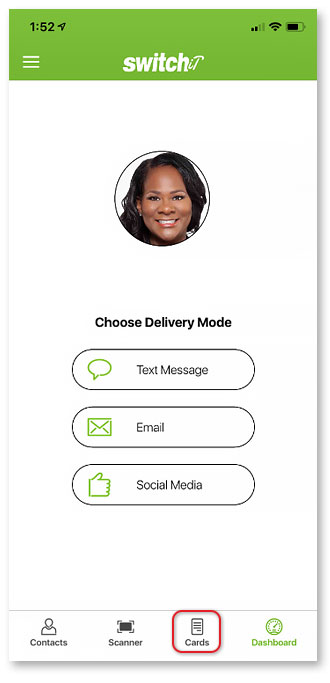
- Next, on the Cards screen, tap the Add Video icon.
- Then tap Take video with camera.
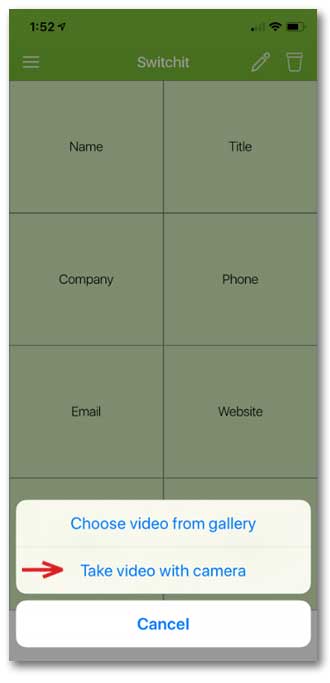
Now let’s have some fun recording! The video you record should be authentic and creative. Think outside the box! Understand that your video will be the first impression people have of you, so make it epic!

A few pointers
- Record in landscape mode.
- Record in wide-angle.
- Be sure to have a bright source of light that’s ideally behind you.
- Allow yourself the freedom of movement and expression by having someone else record you.
- Hold your phone with both hands while recording. Use a tripod or place your phone on a stable surface for the best results.
- Know where your phone’s camera is located and maintain constant eye contact.
- Speak out and speak clearly.
Don’t forget the rule; the video file size cannot exceed 15 MB. For free accounts, the max video length is 25-seconds. If you need more, upgrade your account to Premium, which increases the max video length to 90-seconds.
For videos to display at their best, be sure to record in landscape mode.
Now let’s get back to the action
- Once your recorded video is complete, tap Save.
- Next, tap the Preview icon to view the video playing in your digital card.
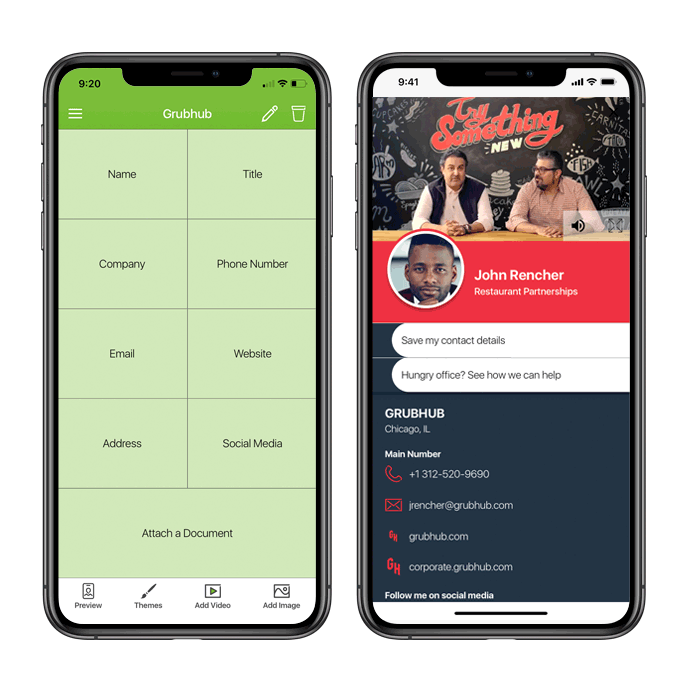
- Finally, if you’re satisfied, tap the hamburger icon to exit the Cards screen. Voilà, your video business card is complete and will automatically save inside the app.
According to a report by Cisco, by 2021, 82% of all consumer IP traffic will be video…
Meeting people and introducing them to your business for the first time with a video business card is a great way to stand out from the crowd! According to a report by Cisco, by 2021, 82% of all consumer IP traffic will be video, and that growth will be driven by a boom in live streaming, courtesy of services like Facebook, YouTube, and Twitter.
Video is king, it’s not going anywhere so take advantage. Every day someone or something is grabbing at your attention. You have to be strategic in how you cut through all the noise to ensure you and your business stay top of mind when meeting people for the first time. Switchit’s easy to use video business cards make networking fun and every first impression memorable.
If you love this article and created a video business card using Switchit, we’ll love to see it! Email us your digital business card at team@switchitapp.com and we may post it on our social pages.
Start using Switchit today for Free > Click here

Leave a Reply