Virtual Backgrounds for Switchit
Take your Zoom* meetings to the next level by creating personalized backgrounds using Switchit.

The future of meetings is remote.
Working remotely has many advantages, but sometimes it’s easy to forget you have a personal and professional brand presence to maintain during meetings. With Zoom meetings becoming more prevalent than ever, we want to provide a simple way to showcase our brand and have a way to share our business cards in video meetings.

Create a professional, custom Zoom background
Simple as 1-2-3. Choose and create a professional background image. Add your Switchit digital business card QR Code. Now, anyone on the video call who aims their phone’s camera at your code will have access to your full digital business card.
Download your card's QR Code
Download your digital card's QR Code in seconds. Access the QR Code from the app or through the online User Web Portal.
Learn more about Switchit's QR Code
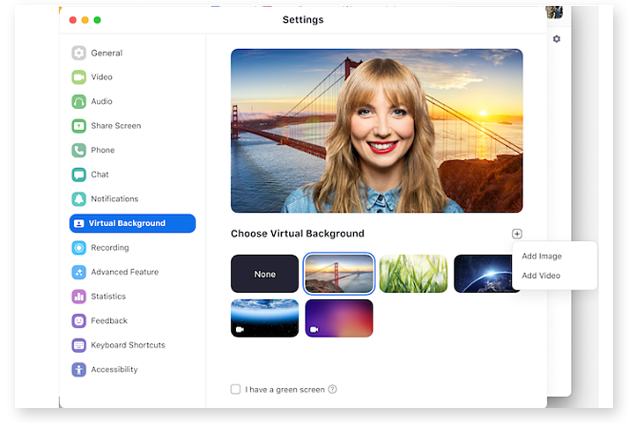
How do I use my Switchit background in Zoom™?
Recommended dimensions: 1920px by 1080px (16:9 aspect ratio). If you don't use an image with an aspect ratio of 16:9, you may see black bars beside the background image. Maximum file size: 5 MB
Learn more about Zoom virtual backgrounds
